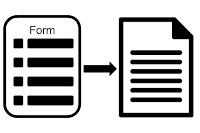| ||
|
However, if you’re like most educators I know, we also take this time to reflect on the past school year, plan for the next one, and seek professional development opportunities to improve our teaching. In other words, it means attending teacher summer school. For those who are ready to dive back into school as a student, I’ve curated a number of awesome learning opportunities for you to consider.
Casual Attire Only
With an Internet connection, there’s no need to dress up when you’re seeking professional development from the comfort of your own home.KQED Teach: This is the place to go if you want to amp up your presentation design, start blogging, create infographics, build interactive maps and learn many other terrific media-making skills. KQED Teach offers free online courses to help you acquire new skills or improve existing one.
Google for Education Training Center: Want to really become a G Suite expert, learn more about digital citizenship or reach learners of all ability levels? Google’s got you covered with its free online resources. This training center has self-pacing courses for educators of all ability levels. After completing the Fundamental Training or Advanced Training courses, you can also prove your proficiency and become a Google Certified Educator after passing their exam.
Twitter: Sometimes you need professional learning in small bursts, and Twitter is the perfect online space for this purpose. Twitter isn’t just for celebrities. It’s the social media platform of choice for many educators who want to learn, grow, and connect with others. The key to making Twitter work for you is to create a network of like-mind professionals who you respect and to seek out topics (which are organized by hashtags) that interest you. To learn how to get started, read my post “How Sharing on Social Media Helped Me Become a Better Educator.”
California Dreamin’
If you’re based in California, or just want to spend some time in our lovely golden state, then there are a few outstanding conferences from which to choose.Arcadia Innovation Summit: If you’re planning to be in SoCal on June 22, then you don’t want to miss this fantastic free conference. Hosted by Arcadia Unified School District — where they passionately believe that collaboration and sharing benefits everyone — they have opened up their doors to anyone who wishes to come together and learn. Sessions are led by educators who willingly and voluntarily share their best practices.
California Teachers Summit: On July 27, thousands of educators from across the state of California will join together to learn and network with each other. Best of all, you don’t have to go far to find the venue closest to you. With over 30+ locations to choose from, no other conference has this much reach and convenience. This year’s theme is “Meeting the Needs of Every Student.”

CUE Rock Star Camps: This is probably the only professional learning event you can attend this summer where each session is designed to have an average number of ten participants. Purposely kept small to foster camaraderie and encourage networking, this hands-on “make it, take it” camp will leave your head spinning with powerful ideas that you can’t wait to implement in the coming school year.
Global Reach
Below are two great options for those who want to meet and learn from educators from across the country and even across the globe.EdTechTeam Summits: These conferences focus on how to use G Suite for Education and other Google Tools to inspire learning in students. Each one is a high-energy, two-day event that will challenge you to grow as an educator and electrify your teaching skills. It won’t be difficult to find a global summit near you, no matter where you are around the world.
ISTE: ISTE describes their annual conference as the “Epicenter of EdTech,” and they aren’t exaggerating. Last year, ISTE had “over 20,000 people from 72 countries” attend this mind-blowing event. This year, they’ve scheduled almost 1,200 sessions, and you will leave with your head full of ideas and your heart full of inspiration. The dates for this conference is June 24–27.
However, if you can’t attend ISTE, don’t despair. Every year, educators who attend the conference post what they’ve learned on Twitter using the hashtag for that particular year. So keep your eye on #ISTE18 once the event takes off. Additionally, those who aren’t at ISTE also join the online conversation from home and gladly share their ideas with this alternative hashtag #notatiste.
Recess Time
Regardless of which learning opportunities you pursue, do take the time to reflect and recharge your batteries.Have a wonderful summer break, and I hope to connect with you on Twitter or at one of the conferences listed above!
Originally published on my KQED's "In the Classroom" blog. Reproduced courtesy of KQED.